Data Discovery: Gauges Ribbon
Gauges Tab becomes active when KPIs are present in the query. Once enabled, users can turn on gauge visualizations - which are an alternate way to view KPIs.
Changes made in this tab influence the Gauge component only (in the current report only). See Gauge for a discussion of gauge types.
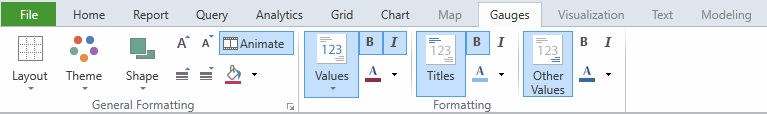
General Formatting
Layout
Selects the layout pattern for gauges.
Theme
Applies a predefined gauge theme to current report. Your system administrator may add additional themes, if necessary.
NOTE: Changing the Report Theme in the Report Tab overwrites the current Gauge Theme. Therefore, it is recommended to first set the Report Theme, and then (if desired) to change the Gauge Theme.
Shape
Swaps gauge shape between square and rectangle.
Font Size
Increases/decreases the font size of all gauge text in unison (except for the "major text" selected by the Values command).
Border Thickness
Makes all gauge border lines thicker/thinner, in unison.
Animate
Turns on gauge animation for first-time display. Implementation may vary depending on gauge design. Animation provides a more interactive user experience, but can also slow down query speed.
Background Color
Changes gauge background color.
Formatting
Values
Determines which text will be displayed as the "major text" within the gauge. The other two items can be displayed in a smaller font using the Other Values command.
- Status
- Value
- Target
- None
Values Bold
Bolds/unbolds the major text.
Values Italics
Italicizes/de-italicizes the major text.
Values Color
Changes color of the major text.
========================================
Titles
Displays auto-titles based on row/column headers.
Titles Bold
Bolds/unbolds the titles.
Titles Italics
Italicizes/de-italicizes the titles.
Titles Color
Changes color of the titles.
========================================
Other Values
Displays the two "other values" that were not chosen as the "major text" by the Values command.
Other Values Bold
Bolds/unbolds the other values.
Other Values Italics
Italicizes/de-italicizes the other values.
Other Values Color
Determines color of the other values
Home |
Table of Contents |
Index |
User Community
Pyramid Analytics © 2011-2022

